
Power BI ERP Dashboard
Gain Insight from Day 1
We have developed a Power BI ERP dashboard package that easily provides you with a quick overview of finance, sales, purchases, and more, based on your data in Microsoft Dynamics NAV/Microsoft Dynamics 365 Business Central.
The ERP dashboard package is a time-saving management reporting tool that includes a range of predefined dashboards and reports. These offer a comprehensive view and the ability to dive deeper into the data, allowing you to gain specific insights for individual postings, items, customers, or salespeople.
Target Audience
The target audience is medium-sized and larger companies using Dynamics NAV or Business Central, who want to make data from the ERP system easily accessible and clear across the organization.
Requirements
- Power BI Pro licenses
- Minimum Microsoft Dynamics NAV 2013 or Microsoft Dynamics 365 Business Central
- Microsoft On-premises data gateway
Main functionality
The ERP dashboard package consists of five areas with predefined dashboards and reports, providing you with a quick and intuitive overview of your business.
The five areas are:
- Finance
- Sales
- Purchases
- Orders / Quotes
- Customers / Products
You get, among other things, an easy monthly reporting feature that is ready as soon as the monthly financial closing is completed. This provides you with exceptional flexibility and allows you to make the most out of your ERP system without needing to be an ERP expert.
On each dashboard, you can filter by dimensions and drill down into individual postings.
Dashboards and reports can also be easily shared within your organization. This can be done through an email subscription to selected employees or by exporting to Excel, PowerPoint, and PDF.
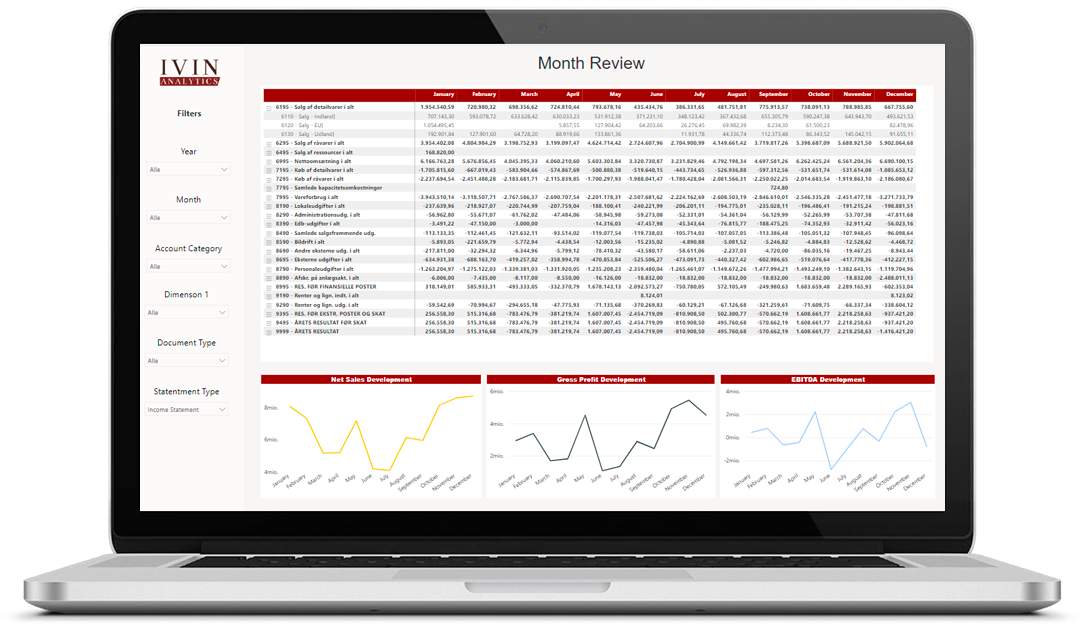
How we do it
1 Clarification Meeting
We begin with a clarification meeting where we review the process and determine how we should access your system. We will also identify who will be your technical contact with us.
2 Integration between Power BI and your NAV/Business Central
We set up the data connection between Power BI and your NAV/Business Central and ensure that your data is correctly imported and displayed. The data module is based on fields that are standard in your ERP solution and is updated up to 8 times daily.
3 User Creation
We create the Power BI users who should have access to the Power BI ERP Dashboard, and set up the administrator for your staff. We also assist in setting up a Power BI workspace.
4 Handover and Introduction
We hand over the solution to you along with a brief introduction on how to use the system (1 hour). If further training or setup of additional analyses or functional areas is required, this will be arranged afterwards. We maintain our administrator access so we can continue to update the system as needed.
Relevant Add-Ons
There are many opportunities to build upon the solution. The following element can be easily integrated with the solution:
- Dashboard with budget simulation
Want to know more?
Henrik Munch Carlsen
Sales Manager
+45 21 84 86 21
hmc@consit.dk
